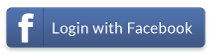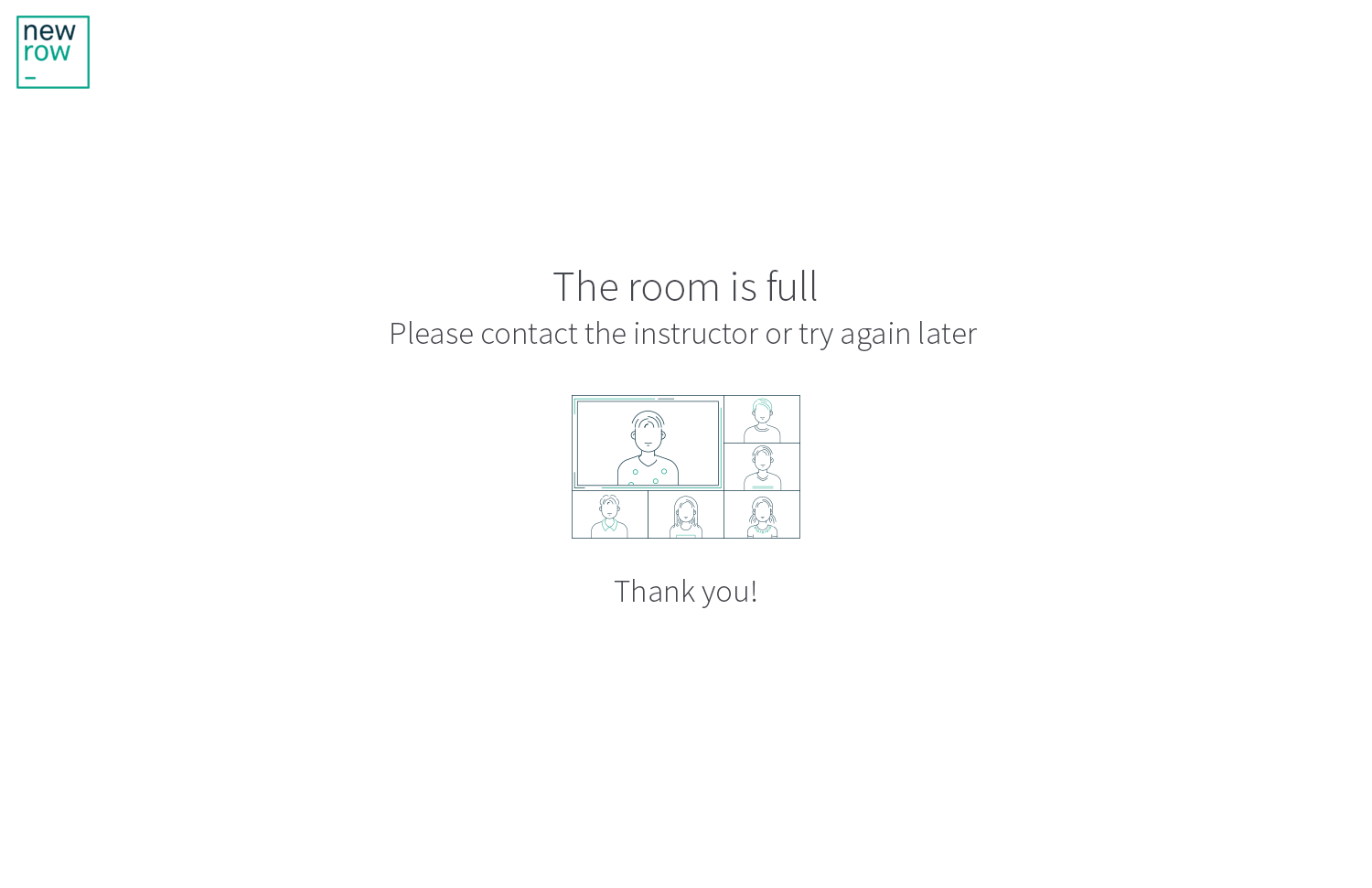Track participant focus during the session with browser focus alerts
Virtual classroom
Prompt participants to join with webcam and have them added to the stage automatically. Perfect mode for interactive classes.
Webinar
Control which participants are added to the stage. Participants are not added automatically. Perfect for lecture based webinars.
- Close
- Contact Support
Please confirm you are still participating in the session.
- Close
- Click to Unmute
Your browser is blocking one or more of your devices (webcam, microphone).
Check your browser permissions, to all allow newrow_ to access your devices.
-
Close
We've detected a problem with your network connectivity.
Attempting to reconnect...
- Close
- Send
- Close
- Play
- Add to playlist
- Gallery
- My Media
- Close
- Play
- Add to playlist
newrow_ smart plan.
get access to newrow_ recording.
Do you want to stop recording?